Today, there's perhaps nothing more intimate than our mobile phones. They contain our contact details, cherished photos in the gallery, and private conversations tucked away in our inboxes. So, it's totally fine to say that these little gadgets hold tons of personal, and sometimes sensitive, info that we keep a close eye on.
However, as technology progresses, hackers become increasingly adept at breaching the security of our devices. With each advancement, they refine their methods, making unauthorized access to our phones more prevalent and alarming.
The implications of such breaches are grave; from personal data theft to potentially serious security threats, the stakes are high. The mere notion of our phones being infiltrated by hackers can send shivers down our spines. But fear not, for it's not the end of the world.
In this blog, we'll get into essential tips and insights to help you identify if your phone has been compromised, along with actionable steps to safeguard your device.
7 Signs to Know If Your Phone Has Been Hacked
With the rise of AI and the latest tech advancements, everyday cybercriminals are getting sneakier. They are constantly refining their methods to make their attacks harder to spot. They'll try a hundred different ways to hack into your phone and swipe your data. But fortunately there are some clear signs that can help you figure out if your phone's security has been compromised and it's been hacked.
1. You battery will start draining unexpectedly
The first sign that your phone may have been hacked is when your battery starts draining quickly. You charge it up, but in a few hours, it's already low even though you haven't used it much. If you're not sure and think your phone battery got drained because someone else used it, just go to your phone settings and take a look at your screen time.
2. You will see suspicious pop-ups & ads
I remember when my phone got hacked, I began seeing unrelated and indecent ads every five minutes. That's when I realized my phone had been compromised. Have you experienced a similar bombardment of intrusive pop-ups and ads, especially when you're not actively browsing? These could be another red flag indicating the presence of adware or malware on your device. Make sure never to click on suspicious pop-ups, as they may lead to further infiltration or compromise your personal data
3. You may notice some unfamiliar apps on your phone that you haven't installed
If you're concerned that your phone might have been compromised, it's a good idea to check your installed apps closely. Do you notice any unfamiliar or suspicious ones that you don't remember downloading? It's another technique of hackers to use sneaky or malicious apps to gain access to your device and steal sensitive information. If you're unsure about any app, don't hesitate to uninstall it right away. Also, consider removing apps that you haven't used in the past month to reduce potential risks.
4. You will notice abnormal data usage patterns
Keep an eye on your data usage patterns. If you notice a sudden and significant increase in data consumption without any changes in your usage habits, it could be a sign of unauthorized activity. Malicious software might be silently transmitting data from your device to remote servers without your knowledge.
5. You may observe unusual behavior and performance issues on your phone.
Notice anything odd with your phone's behavior recently? Things like slow performance, crashes happening often, or weird glitches popping up out of nowhere could be signs of malware or spyware lurking in the background. These sneaky programs gobble up resources and mess with how your device usually works.
6. Unauthorized calls and messages from your phone
Have you received complaints from friends or family about calls or messages they didn't initiate from your number? Hackers might use compromised devices to make unauthorized calls or send spam messages without the owner's knowledge. Check your call logs and message history for any suspicious activity.
7. Your phone's security features were deactivated without your authorization
Notice any funny business with your phone's security settings lately? Like antivirus software or app permissions getting messed with or turned off without you knowing? Hackers like to play dirty by disabling security measures to keep snooping on your device without getting caught.
How To Effectively Enhance Your Device Security?
Now that we've identified the problem and figured out how to check if your phone's compromised, it's time to tackle that sneaky hacker who's eyeing your data, maybe even planning to sell it on the dark web.
Let's move on to the solutions.
To fortify your device against potential hacking threats, there are proactive measures you can take to safeguard your privacy and data integrity. Here are some practical steps to enhance your phone's security:
1. Use Virtual Private Network (VPN)
VPNs encrypt your data traffic and make it virtually impossible for anyone to snoop around and snatch your sensitive information. So when you're hopping onto those public Wi-Fi networks, make sure to have your back covered with a VPN. It's like having a protective shield around your connection, keeping those nosy hackers at bay.
2. Implement two-factor authentication (2FA) and robust credentials
You can improve your device's security by enabling 2FA wherever possible and utilizing strong, unique passwords. Touch ID, facial recognition, and secure pins bolster your defenses against unauthorized access attempts.
3. Regularly backup your phone's data
Maintain a backup of your device's data to facilitate seamless transitions and protect against data loss in case of theft or compromise. Regular backups ensure that your essential information remains intact even if your device falls into the wrong hands.
4. Update and prune installed apps
Did you know that over 50% of hacking occurs when you try to install something from unauthorized sources? So download apps exclusively from reputable sources like the Apple App Store or Google Play Store to mitigate the risk of malicious software infiltration. Keep your apps up to date to patch potential security vulnerabilities and remove outdated or unused applications.
5. Familiarize yourself with remote locking and wiping
Make sure you know how to remotely lock or wipe your device if it's lost or stolen. Google and Apple provide easy steps to help keep your data safe.Get familiar with how to remotely lock or wipe your devices, and it'll just be another way to keep your data and device secure.
6. Exercise caution with public charging stations
Sometimes, we gotta rely on public charging spots for our phones. Just a heads up and watch out at these spots to avoid any data breaches like "juice jacking." Consider using AC outlets or handy charge-only adapters to stay safe from risks with USB ports.
7. Prioritize privacy settings and permissions
Prioritizing privacy settings means review and adjust app permissions to restrict access to sensitive data and functionalities. Try to minimize the information shared with apps and disable location tracking where unnecessary to bolster your privacy defenses.
USSD Codes to Find Out If Your Phone Is Hacked
Have you heard of USSD codes? They're like secret passageways into your phone's inner workings, revealing clues that could expose if your device has been hacked. Let's figure out the code and get to know some cool USSD tricks that could totally save the day!
Conclusion
Alright, as we wrap things up, it's clear that keeping our phones safe from hackers is a top priority. But let's not jump to conclusions at every slowdown or hiccup – sometimes it's just the usual tech stuff. We've got to be smart about it. So, along with staying sharp for any oddities or new apps we didn't install, let's beef up security with two-factor authentication and VPNs. And don't forget those regular updates and being cautious with public Wi-Fi. By taking these steps, we're not just protecting our data – we're ensuring a smooth and stress-free digital journey.
Relevant Blogs
Hey, I can help you with:
What AI solutions does CyberGen offer to enhance business operations? How can CyberGen's managed IT services improve my company's efficiency? What training programs are available through CyberGen Academy?

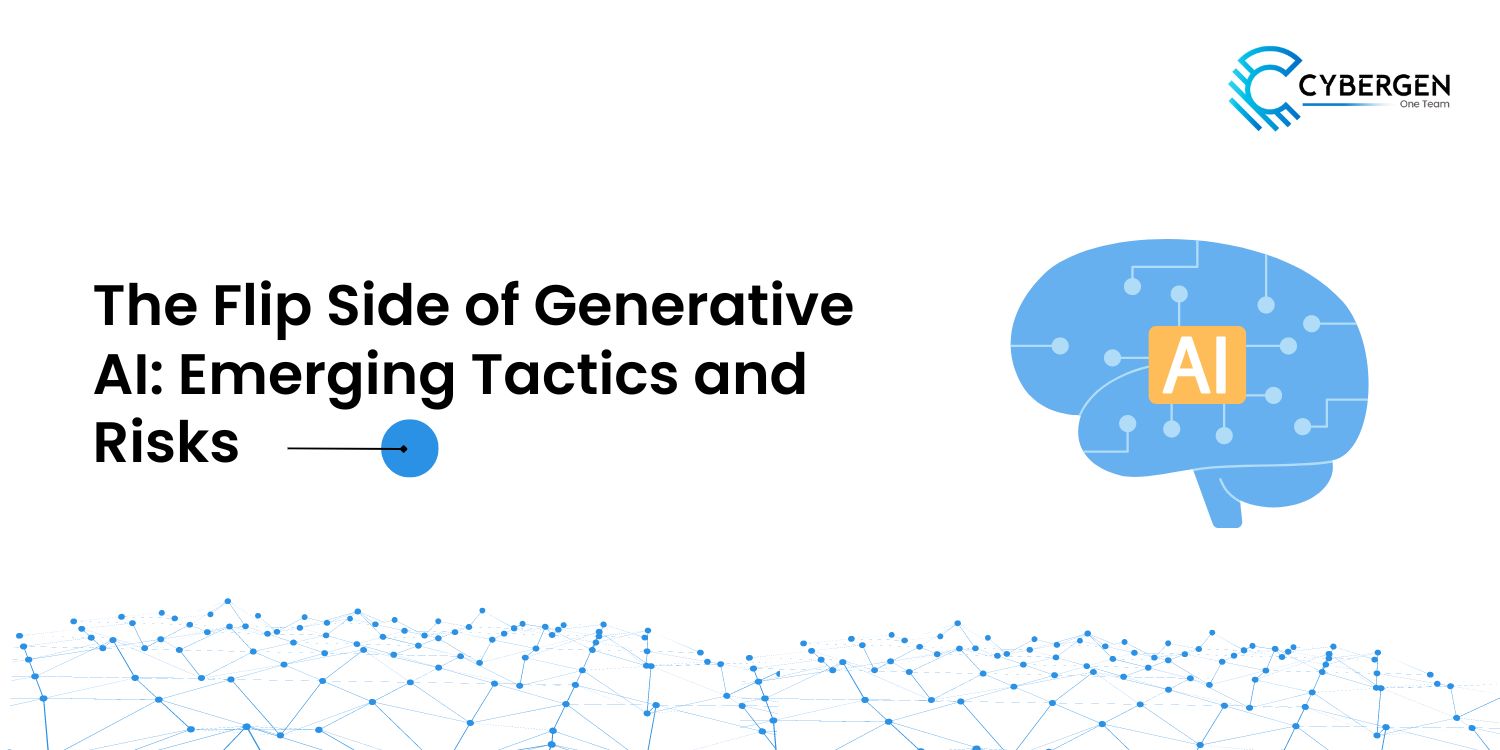

 1.png)
