A virtual firewall is a network security solution designed to provide protection and control within virtualized environments, such as cloud computing platforms and software-defined networks (SDNs). Unlike traditional hardware firewalls that operate at the perimeter of physical networks, virtual firewalls are software-based and are deployed as virtual appliances. These firewalls monitor and manage traffic between virtual machines (VMs), ensuring that data packets adhere to predefined security policies.
As organizations increasingly move towards cloud-based services and virtual networks, the importance of virtual firewalls continues to grow. These firewalls ensure that data transferred between virtual instances remains secure, and they are integral to identifying and addressing potential threats within the virtual environment. Ultimately, virtual firewalls have become essential for safeguarding the integrity and security of modern virtualized infrastructures.
Why a Virtual Firewall is Important
Why is a virtual firewall essential in today's fast-paced IT world? As businesses shift to cloud environments and adopt virtual networks, traditional security measures often struggle to keep up. Virtual firewalls are specifically designed to address the unique challenges posed by these modern infrastructures.
1. Securing East-West Traffic
Virtual firewalls excel at managing east-west traffic—communications that occur within the data center between servers and other networked devices. In traditional setups, security measures often focus on north-south traffic (in and out of the network), leaving internal communications less protected. Virtual firewalls provide robust security measures that inspect and secure data, protecting against internal threats and unauthorized data access within the network.
2. Meeting Regulatory Demands
With data protection regulations becoming more strict, businesses must ensure their security practices follow industry standards and legal requirements. Virtual firewalls help in achieving compliance by providing detailed logs, data flow visibility, and compliance-ready features that are often required in regulated industries. This capability makes it easier for businesses to manage their security measures and report compliance.
3. Improving Network Flexibility and Scalability
Virtual firewalls contribute significantly to network flexibility. They can be quickly deployed, reconfigured, or scaled without the need for physical hardware adjustments. This flexibility is crucial for businesses that see changes in network traffic or need to quickly adjust their network settings to meet new challenges or take advantage of new opportunities.
4. Deployment in Virtualized Environments
Virtual firewalls are made for virtual environments like cloud systems. They fit perfectly into these virtual networks, providing flexible and widespread security that matches the setup of the virtual servers and services they aim to protect. This integration improves the overall security structure, making sure every part of the virtual system, from single virtual machines to big cloud operations, is secure.
How To Create a Virtual Firewall?
A virtual firewall is a software-based network security system that monitors and controls incoming and outgoing network traffic based on predetermined security rules. Here's a guide on how to create one:
VMware:
In VMware, the VM you create should have two Ethernet interfaces: one bridged to the external network and the other dedicated to internal use. Here’s a typical process for establishing a virtual firewall in VMware:
-
Navigate to the Network section from the main menu.
-
Choose the Firewalls Section where you’ll configure the firewall.
-
Here, you can set the Rules that dictate how traffic is managed.
-
Create your first rule or additional rules by selecting the 'Add Rule' option.
-
Navigate to the Firewall Policies section to manage broader firewall behaviors.
-
Establish your firewall policy by selecting 'Add Policy' and configuring it according to your needs.
Proxmox:
In Proxmox, firewall rules consist of a direction and an action. You can also name and use macros, which are pre-configured groups of rules and options. Here’s how you set it up:
-
Decide on the direction (IN or OUT) for the rule and choose an action (ACCEPT, DENY, REJECT).
-
Create your firewall rules. Rules can be temporarily deactivated by prefixing them with a 'I'.
-
Use or create Macros to group and simplify rule management. These are pre-set collections of rules that can be applied as needed.
Firewall rules syntax is given below:
Virtual Firewall Features
Virtual firewalls come equipped with a range of advanced features designed to address the complexities of modern network security. These features are crucial for protecting enterprise-level web infrastructures against the evolving landscape of online threats. Below are the highlighted features of a virtual firewall:
-
Layer 7 firewall capabilities enhance security by enabling application-level traffic inspection, detecting, and blocking complex attacks like DDoS and SQL injections.
-
The firewall prevents threats by scanning all traffic for vulnerabilities and malware, blocking harmful content before it reaches your network.
-
Enhance security and maintain productivity through URL filtering, which controls access to specific parts of websites to prevent unauthorized activities without disrupting work.
-
Malware prevention uses advanced tools like machine learning to detect and stop unknown malware before it causes damage, ensuring new and evolving threats are neutralized.
-
DNS security analyzes and blocks suspicious DNS activity to prevent exploits and protect the network from DNS-based attacks.
-
Virtual firewalls provide consolidated security management, enabling centralized control of all firewalls to maintain consistent security policies, monitor threats, and keep defenses up-to-date.
Wrapping Up
Organizations across various industries are using virtual firewalls to protect their modern digital environments. As the world moves towards cloud computing and software-defined networks, traditional security tools often struggle to keep up. Virtual firewalls are specifically designed to handle the unique challenges of these complex and changing environments. They provide the necessary protection for both internal and external network traffic.
At CyberGen, we are at the forefront of this evolution with our advanced AI firewall. This modern solution is designed to enhance the protection of your systems. It offers customizable boundaries and rules to tailor security measures to your specific needs, boosts performance while ensuring ethical integrity, and prevents harmful or biased inputs and outputs. As virtual firewalls continue to advance, they will provide even stronger protection against evolving cyber threats, making them an essential component of security strategies. With CyberGen’s advanced solutions, you can stay ahead of these challenges and safeguard the integrity of your digital infrastructure in an increasingly connected world.
Relevant Blogs
Hey, I can help you with:
What AI solutions does CyberGen offer to enhance business operations? How can CyberGen's managed IT services improve my company's efficiency? What training programs are available through CyberGen Academy?

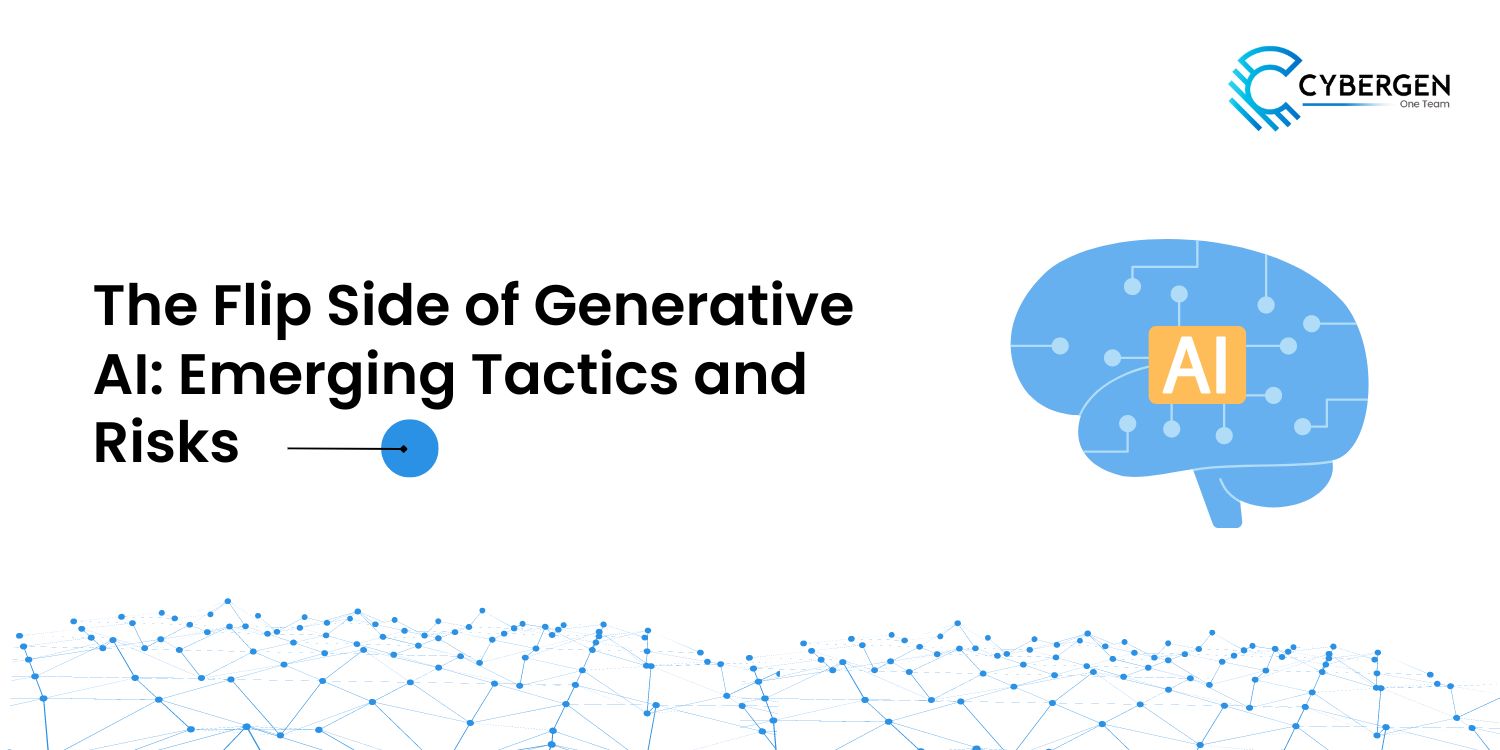

 1.png)
